Keyboard
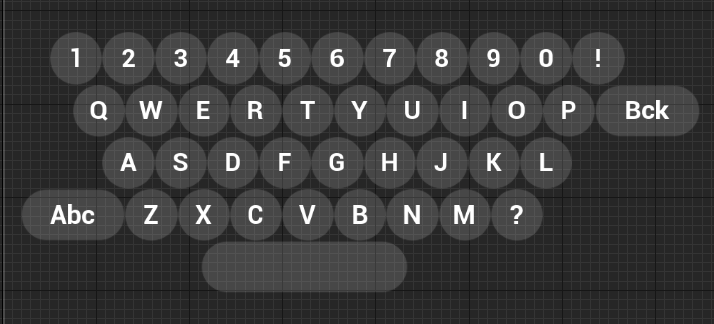
Keyboard does exactly what it should be doing - editing text. The value is not displayed from the keyboard component, it's your responsibility for what you do with it. There is also a Text Input widget that uses the keyboard as selector.
Usage
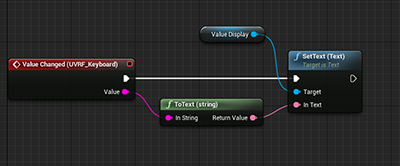
Get Value
Bind your own event to Value Changed to be notified when the text changes. Alternatively, you get get Value any time.
Event Completed will tell you when user clicks Done button.
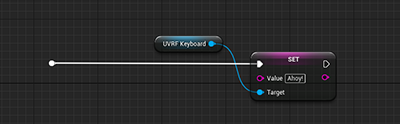
Set Value
Simply set Value at any time. Value is also exposed when constructing widget.
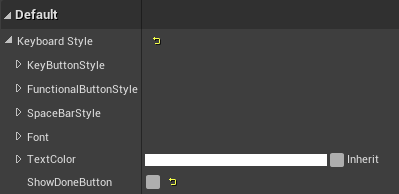
Appearance
- KeyButtonStyle is widget button style applied to all key buttons.
- FunctionalButtonStyle is button style for functional keys - such as backspace, shift and done.
- SpaceBarStyle is button style applied to the space bar
- Font is font definition used for all keys and functional keys
- TextColor controls color of text in all buttons
- ShowDoneButton determines if done button is shown or not.
