Integer Selector
Usage
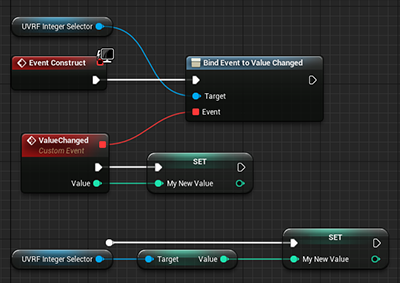
Getting value
Simply bind your event to "Value Changed" and you'll be notified every time the values has changed.
Additionally, you can always the current value by simple getting the Value from Selector.

Setting value
If you need to change the current value, simply set and we'll take care of the rest. It's that simple.
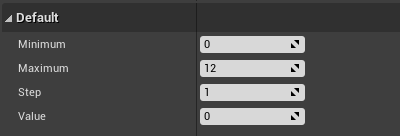
Configuration
- Minimum is the lowest value that can be selected
- Maximum is the highest value that can be selected
- Step represents the iteration step, for step 1 it's 1,2,3... for step 5 it's 5,10,15
- Value that is initially selected
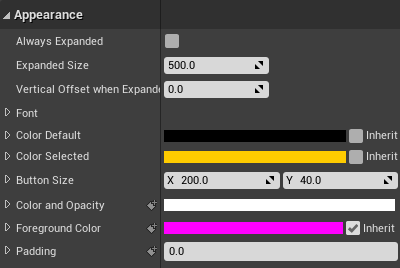
Appearance
To make it fit into your project
- Always Expanded determines if the selector stays expanded or expands only when clicked and then contracts when value is selected.
- Expanded Size is is the vertical size of the selector when expanded. When Contracted, the size is determined by Button Size
- Vertical Offset when Expanded represents how much will the selector move up/down when expanded.
- Button Size is the size of each button, as well as size of the selector when contracted.
- Font is the font that is propagated to all buttons
- Color Default / Selected represents the colors of text when selected or not.
