Text Input
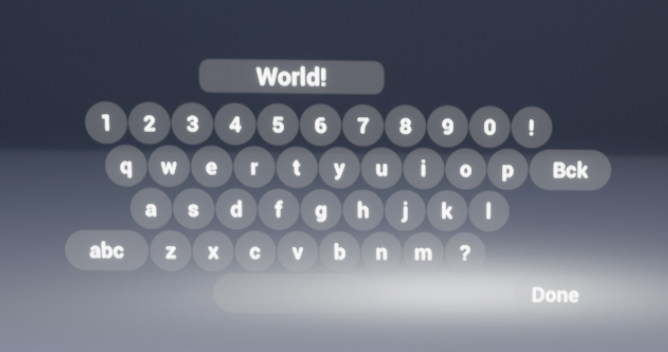
Text field that will spawn UVRF Keyboard in a selector - a separate widget to enter text. Selector will automatically despawn when clicked on another element or anywhere else, just as you'd expect it to behave.
Usage
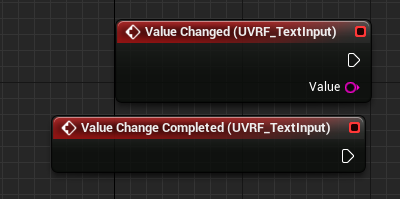
Get Value
Bind your own event to Value Changed to be notified when the text changes. Alternatively, you get get Value any time.
Event Value Change Completed will tell you when user clicks Done button on the keyboard.
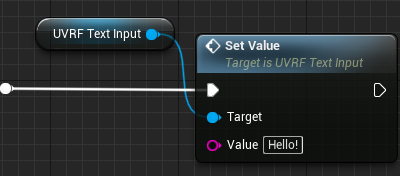
Set Value
To set value, SetValue function needs to be called. It will change the value inside the keyboard as well. If you set the value variable directly, and keyboard is active, it will not update.
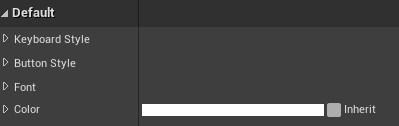
Appearance
- Keyboard style is the style struct passed to keyboard.
- ButtonStyle is the button style for the text field
- Font is font definition used for displayed value
- TextColor controls color of text in button
